HOW TO RECOVER DELETED PICTURES FROM ANDROID PHONE without ROOT for Free

Recover deleted pictures from android or recover any files from android for free without backup, WITHOUT ROOT and WITHOUT PC by following these simple steps mentioned below. Recovering a deleted file from android is a safe process and will cause no harm to your android phone.
Whether you accidentally deleted a photo, or even reformatted your memory card, this data recovery method can find your lost pictures and let you restore them easily from android phone.
Also read: Top 10 weapons in PUBG Mobile

How a delete file is recovered?
A deleted file is not really deleted. For example, when you delete a file on a hard drive or micro SD card, the location of that file is deleted. The file remains untouched. It’s just the computer that cannot find the file anymore. When a new file a created on the same hard drive or SSD, it occupies the space of the deleted file by writing on it. Now the deleted file is completely deleted.
So remember, you can only recover a deleted picture or file if the location of that file on your hard drive or SD card is not taken by a new file. Recovery process works best with files that are recently deleted since computer don’t have enough time to assign location of the file to some other file on you device.
How to recover deleted pictures from android phone?
Step 1.
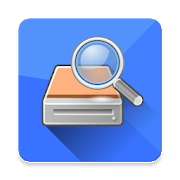
Download an app called DiskDigger from Google’s Play Store to undelete and recover lost photos and images from your memory card. This recovery process also will also work on Internal Storage of your android phone.
This app requires NO root permissions but can be more effective on rooted android phones.
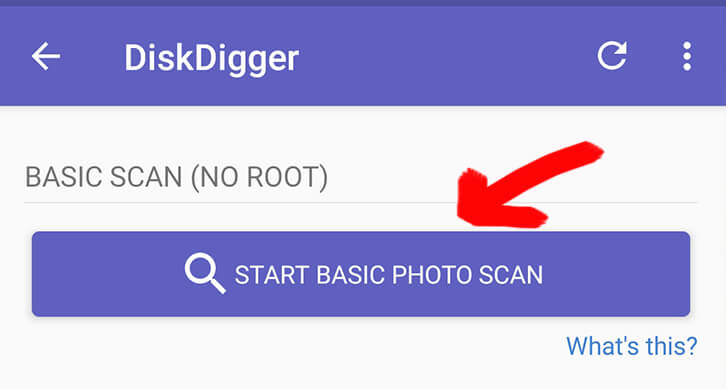
Step 2.
Start a basic scan by using the “Start Basic Photo Scan” button. This will look for deleted files on your entire storage.
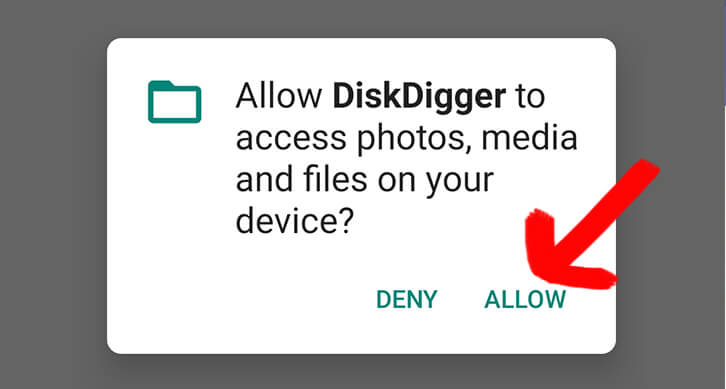
Step 3.
Allow storage permission if asked. Obviously!
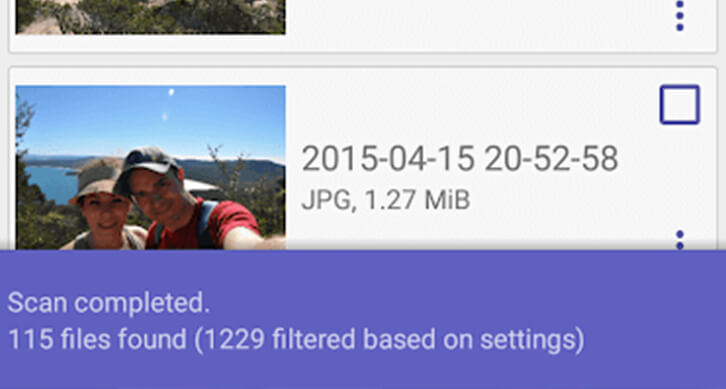
Step 4.
Here, you should see all photos that your android has but you cannot see in the gallery app. You may discover pictures that you never saved on your storage. This was done without your knowledge by apps like YouTube to serve you information faster. Nothing to worry about here.
Select the files you want to restore.
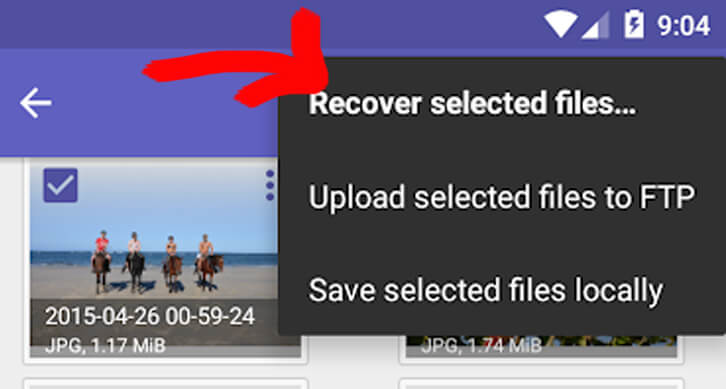
Step 5.
Tap on “Recover selected files too..” option and export these files to your storage or Google Drive. You can also upload these files to a FTP server.
That’s it! You have now recovered deleted files on android phone.


