How to access Deep Web on Android
Deep Web and Dark Web are pretty different things. Before you dare to access the Dark Side of the Web on your Android phone, please understand everything there is to know about the Deep and Dark Web and the risks involved with it before you get into any trouble.
What is Deep Web ?
The Deep Web or the hidden web is the part of the Internet that can’t be accessed through search engines like Google or Bing. Google only index’s about 1% of the Internet. So 99% of the Web is actually hidden. There are more than 4 Billion websites on the Deep Web both interesting and illegal.
What is Dark Web ?
Dark Web is the part of the Deep Web that intentionally hidden. Dark Web is relatively small compared to number of pages available on Deep web. This intentionally hidden part of the internet can be accessed using an IP address. Also, Dark Web is widely famous for illegal activities due to offered anonymity.
How to access Dark Web on Android
Step 1.
There are 2 things you will need to browse Deep Web and Dark Web on Android.
1. Orbot
2. Orfox
What is Orbot:
Orbot is a free proxy application that enables other apps to more securely use the Internet. Tor is an open network that helps you to protect against network surveillance that threatens privacy and personal freedom. Orbot uses Tor to encrypt your internet traffic and hides it by bouncing around the world through a number of computers. We will use this app to stay anonymous on the Dark Web and Deep Web.
What is Orfox:
Orfox is built on Firefox and from the same source code as the Tor Browser but to improve privacy while surfing the internet on android devices, it had some modifications.
Step 2.
Now, open Orbot App and tap on Start Button. Wait about 10 seconds to get connected to the Tor network.
On Tor Network your search request jumps from person to person before reaching to destination. So, no one know your real location. Web browsing speed on Tor network is bit slower compared to surfing on Google search engine without any privacy.

Step 3.
Once, you are connected and are on the famous Tor network, launch Orfox Browser. You are not on The Deep Web yet.
Step 4.
Once Orfox is launched, type http://kpvz7ki2v5agwt35.onion in search box and hit search.
This link will take to a site called Hidden Wiki that will contain links to different Deep Web Pages.
Remember, this site will also contain links to pages that perform illegal activities. Beware and don’t perform anything illegal and don’t click on any suspicious links.
This post is for EDUCATIONAL purpose only.
Some Deep Web Sites with links:
Facebook ‘s Onion Website to surf privately : https://www.facebookcorewwwi.onion/
DuckDuckGo is Google for Deep Web : http://3g2upl4pq6kufc4m.onion/
If you are interested in Scientific stuff, then this site contains World’s Scientific Data. It’s called Sci Hub : http://scihub22266oqcxt.onion/
and of-course the famouse Hidden Wiki to find links to more deep web pages : http://zqktlwi4fecvo6ri.onion/wiki/index.php/Main_Page
WikiLeaks. You have probably heard of this popular site that has leaked top secret documents to the public for freedom of information. Founded by Julian Assange more than 10 years ago. Uploads on this site are encrypted to security purpose : http://suw74isz7wqzpmgu.onion/
McRetro – great old school computer and old school gaming forum: http://mcretro35qepy5cy.onion/
Hidden Hosting Provider: http://7zzohostingx4mes.onion/
Darknet Website Design: http://cqxf3ijwspi6sed4.onion/
Floppy Drive Music http://2zcjxgh6xq4o3uvl.onion/
The Tin Hat Privacy Guide: http://qza32xuddl3guikc.onion/
Programming Languages, Martial Arts, and Computers: http://mh7mkfvezts5j6yu.onion/
Encryptor RaaS: http://encryptor3awk6px.onion/
Post It! Your Paste Bin http://postits4tga4cqts.onion/
Private Mailers 2015 http://maill4dnx45yrtsy.onion/
TorHosting: http://s4ybzteybfctifsd.onion/
CyberGuerrilla Anonymous NeXus Services: http://lu4qfnnkbnduxurt.onion/
Now Read: How To Increase Internet Speed On Android

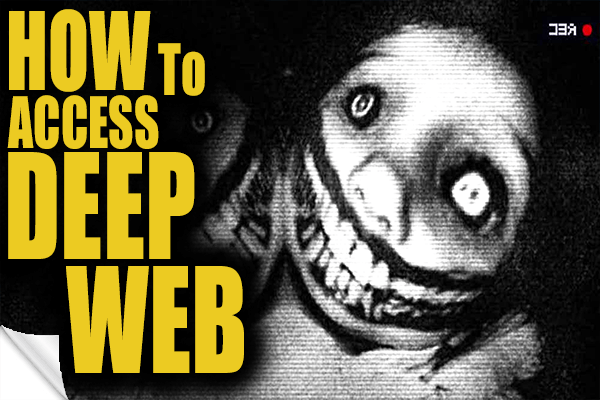

5 thoughts on “How to access Deep Web on Android”
Comments are closed.