5 Best Android Apps You Will Use Everyday
There millions of Android apps on Google’s Play Store alone. With these many to choose from, not every single android app you download will be used every single day. In fact, many apps are just use and throw type. So let’s find out the Top 5 most useful apps on the Android Market.
1. Bing Wallpaper Changer

Are you tired of looking that same old wallpaper on your Android phone? Then Bing Wallpaper Changer is perfect for you. If you have used Bing search engine or used a windows 8 computer, you should have seen those lovely images in the background images on Bing.com. Bing wallpaper App allows you to set new background wallpaper every day on your android device straight from Bing. Stay Fresh Everyday.
Features :
~ Supports Multiple resolutions. landscape as well as portrait orientation
~ You can Choose from different regions
~ Comes with a daytime image widget
~ Has interesting additional information and links if you are interested in the wallpaper and want to know more about it.
~ Set the wallpaper as the background of the starting screen
~ Automatic daily downloads and updates
~ Get daily Bing push notifications
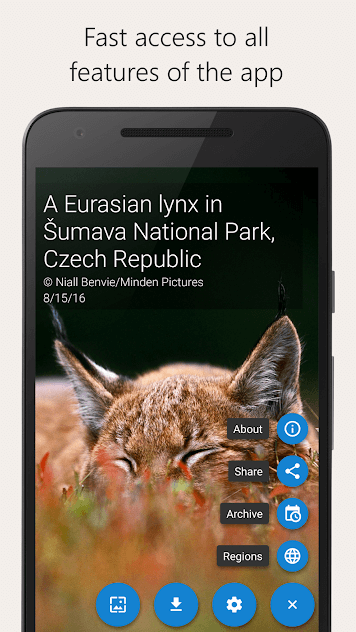
2. DNS Changer

Are you tired of high ping and slow internet speed? Well, worry not. Just download DNS changer from Play Store and set your DNS as Google DNS or Cloudflare’s Fastest Privacy First DNS server and enjoy. Remember, DNS changer comes for Rooted devices as well as Non-rooted phones. So choose wisely.
Features :
~ Unlimited acess to restricted Web Pages
~ Works with WiFi / Mobile Data Network (2G/3G/4G)
~ Supports both Tablet and smartphone.
~ You can Unlock restricted websites on web using DNS changer
~ Boosts your web browsing speed

Read More: How To Increase Internet Speed On Android
3. Flud

Flud is a torrent client for android and is much more better than uTorrent. It has a much easy to use interface and many features such as :
~ No download / upload speed limits
~ Ability to select which files to download
~ Ability to specify file / folder priorities
~ Automatic download support for RSS feed
~ Magnetic link support
~NAT- PMP, DHT, UPnP( Universal Plug and Play)
And so on.

Note: Google deleted the ability of apps to write to external SD cards on Android KitKat( Android 4.4). It’s not a bug in Flud. You can only download from your external SD on KitKat in the Android / data / com.delphicoder.flud/ folder. If Flud is uninstalled, please note that this folder is deleted. And remember that in some countries downloading movies from Torrent is illegal.
4. ADM Android Download Manager

If you don’t use Torrent and download movies directly from the web browser, Android Download Manger is good for you.
What is a Download Manager and why should you use it anyway?
Download Manager is a program designed to ease the process of downloading files. It accelerates downloads by splitting files into multiple sections and downloading them simultaneously, and therefore speed up the download process. Additionally, it can also resume broken downloads so you don’t have to start downloading from the beginning. Although web browsers may have built-in download manager, but they do not speed things up the way download managers do.
Features :
~ Downloading up to three files simultaneously from the Internet
~ Accelerated downloading by multithreading interception of links from android browsers and clipboards
~ Downloading and resuming files in the background;- loading for images, documents, archives and programs
~ Download only via Wi- Fi
~ resuming interrupted downloads
~ supporting files larger than 2 gigabytes
~ Boost 2 G, 3 G and 4 G networks
~ Change the maximum speed in real time
~ Download to SD card for Lollipop and Marshmallow
~ Smart algorithm for higher download speed
~ video downloader and music downloader
~ downloading parallel files in queue.
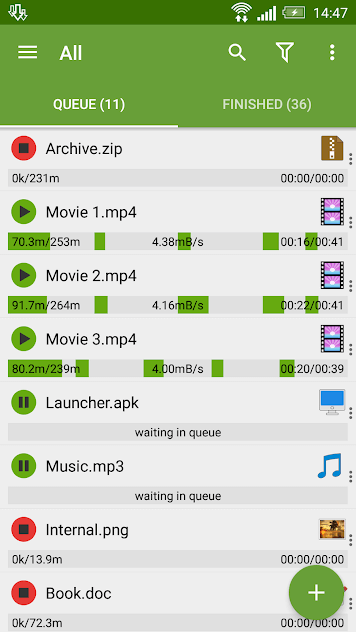
5. Camera FV 5

If you take photos to post on Instagram then Camera FV 5 is just for you. It takes brilliant pictures and many advance features to help you take the best photograph. It has DSLR features and can save RAW photos so you can post process them later. Let your creativity run.
Features:
~ All photographic parameters are adjustable and always available: compensation for exposure, ISO, light metering mode, focus mode, white balance and program mode.
~ Complete exposure bracket: from 3 to 7 frames, unlimited distance and custom EV shift stops.
~ Intervalometer built- in: make impressive timelapses.
~ Long exposure support: take beautiful night pictures and light trails up to 30 seconds with long exposure times.
~ Support for EXIF and XMP sidecar metadata.
~ Autofocus, macro, touch- to- focus, true manual focus* and mode of focus infinity. Autofocus lock functionality.
~ The most advanced electronic viewfinder available: live RGB histogram, 10 overlays of composition and 9 crop guides.
~ And much more.



One thought on “5 Best Android Apps You Will Use Everyday”
Comments are closed.